You will need to enter the account reference number from your Council Tax bill in the 'Reference Number' box on the payments page (this is a ten digit number beginning with '2').
Bin collections on Wednesday 13 August
Bin collections, including trade waste, will begin at 6.30am on Wednesday 13 August because of the hot weather.
Remember to put your bin out the night before or by 6.30am on collection day.